Web Viewer API
The Argos Web Viewer allows users to run reports and dashboards in their web browser. Users log in to the Evisions eLauncher page (or directly into the Web Viewer) and can navigate to any dashboard or report they have permission to view in Argos.
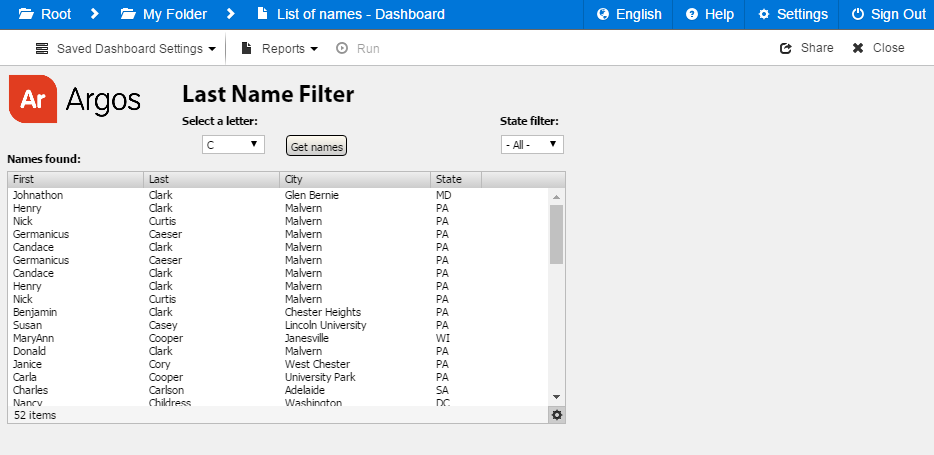
The Web Viewer API gives you a way to embed Argos reports and dashboards into another webpage or a third-party application or portal. Users navigate to the portal and click a link to load the desired page. The page then uses API calls to render a specific dashboard or report in an iframe. Users cannot return to the Explorer tree or navigate to other DataBlocks. You can allow users to run only a single report, or give them the option to select a different report for that dashboard.
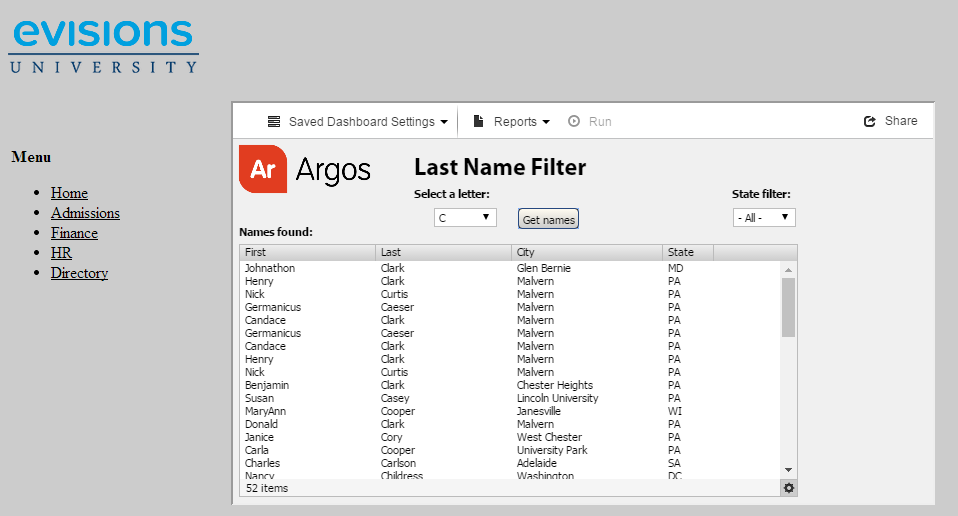
Notice how the embedded dashboard does not show the breadcrumb trail that would allow users to return to the Explorer, nor does it have a Close button. This example includes the Run bar at the top of the dashboard, which allows users to load saved dashboard settings or to select different reports to run from this dashboard.
Advantages of an Embedded Implementation
There are several advantages to having users access Argos via an existing application or portal:
- Single, central point of access. Users only need to remember one address to access all of their information, including Argos reports.
- Ability to configure single sign-on through the portal or application. Depending on your existing setup, you may choose to have users only log in once to the calling application. The API allows you to authenticate through MAPS or through a series of API calls.
- Users have limited access to the specific dashboards and reports they need.
- Seamless integration with existing applications.
- Easy for users to access information—no need to navigate the Explorer or search for DataBlocks.
Implementation Details
To integrate the Argos Web Viewer into a third-party application, you can embed the Web Viewer using a web element such as an <iframe> tag. Users first access the calling application or page, which then loads the specified dashboard in the iframe.
It is possible to use credentials obtained from the user through the calling application. It is up to the calling application to identify the user, and then specify the correct set of credentials when authenticating via the API.
Once authenticated, users interact with the dashboard similarly to how they would use it when logged directly into Argos. When the user finishes, they can simply navigate away from the embedded dashboard and continue working in the calling application.
For detailed instructions for back-end web developers and application programmers, refer to the Web Viewer API Specification.